
Hosting
How To Zoom: A Guide for Virtual Programming
Zoom: A remote conferencing service that many organisations that work internationally have been using to connect with colleagues around the globe for many years. However, with the recent need for communication virtually, many people are needing to learn how to use online tools to continue building those relationships without the need of being in person. Moishe House staff and community builders created these best practices for zoom, as well as other tips and tricks to make your zoom experience extra engaging for your participants!
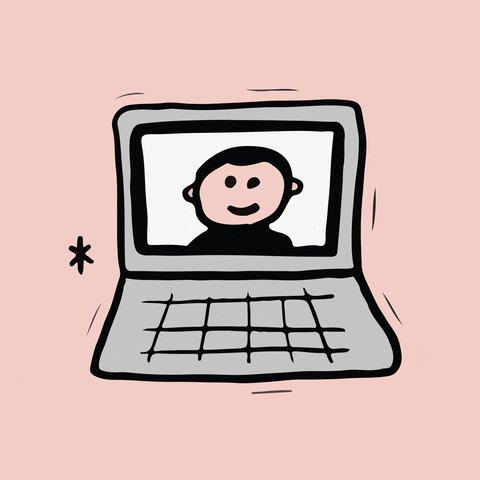
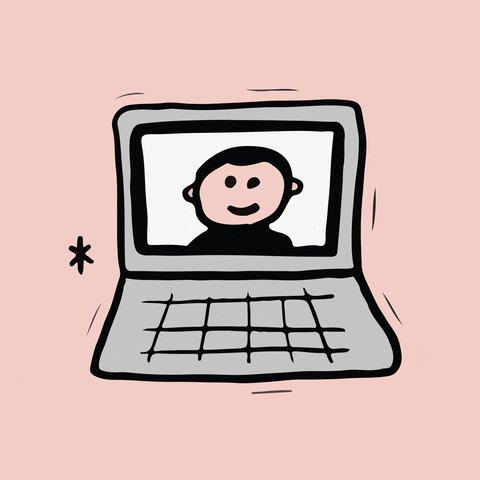
The Moishe House 5: Zoom Best Practices
1. Hello Darkness My Old Friend -Think about your surroundings. Is there enough light? Is your mic close enough? -Leave yourself a few minutes to get set up before your program begins. 2. I’ve Got a Plan for That -Provide a clear agenda for the experience. -Set expectations and give clear guidelines for participation (mute, video, chat, etc.) 3. Hello? Can You Hear Me?? -Keeping people engaged is hard, so make your program as interactive as possible! -Explore different mediums to engage participants throughout your program, don’t be afraid to try out new things. 4. Ice, Ice, Baby! -Make sure everyone is comfortable from the get go with creative icebreakers. -Find a way to welcome every participant. 5. Stop, Collaborate, and Listen -You aren’t in this alone! -Take inspiration from other community builders and use them as a resource. _________________________________________ Zoom’s Basic Features:- Video chat with up to 100 people
- Audio, chat, and video features
- Share screen feature
- Breakout rooms: smaller Zoom calls within the larger Zoom call!
- You’re in control: you can mute people, lock the chat, and control who has access to the call
- Check out The ADL’s Safety on Zoom resource covering efforts you can make to stay safe on Zoom
- Change your background to a photo or pattern
- Poll your group
- Change your display name
- Speaker view and gallery view
